After messing around with the examples from yesterday’s session. I have decided on what I want to do for my flash game.

Casual gaming is a rapidly expanding market, a major part of this is the casual flash game. Flash Games are very accessible and convenient, appealing to a very broad demographic. The games are characterised by their gameplay simplicity, clean 2D visuals and usually gentle learning curve.
Here are my ideas:
- The player controls a pac-man like character around the stage with arrow keys.
- The game will randomly generate objects around the screen, these objects may move.
- The objects will both be edible and inedible.
- Edible objects will count to the player’s score and inedible objects will either remove points or some other penalty such as a speed reduction or control reversal.
- The object of the game is to collect as many points within the set time.
- Bonus objects can be spawned that will provide speed boosts and score multipliers.
- Based on an external source of information such as time of day, weather, ect. various aspects of the game can altered, some aesthetic, others with an effect on gameplay.
- Possible random generation of walls and slow areas.
Thats it for now.
Deadline is the 1st of February. A new page will be added to my website with a link in the navigation menu for my flash games shortly.

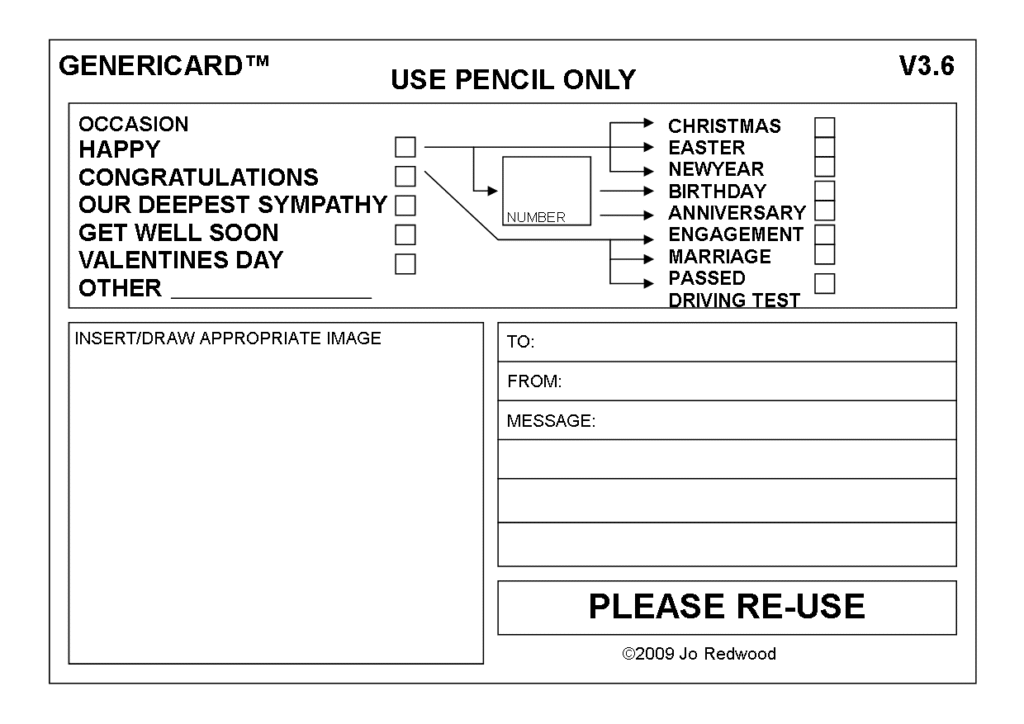

 An image from Alexey Titarenko’s “City of Shadows” series.
An image from Alexey Titarenko’s “City of Shadows” series.







